Slightly off-topic for Home Automation but I have recently discovered the Brave Web Browser. These guys have set out to create a simple, sleek browser, based around privacy and security.
“Brave is on a mission to fix the web by giving users a safer, faster and better browsing experience while growing support for content creators through a new attention-based ecosystem of rewards.”
brave.com
The browser its self is between 3x and 6x faster than competitors and includes as standard the ability to block trackers and ads. But fear not my fellow content creators, Brave has also included the ability to “tip” the websites that you like. You can choose to either give a one-off “tip” or set up a recurring payment. As you browse the web brave serve up simple, unobtrusive adverts that allow you to earn BAT, a new type of cryptocurrency. This what you use to tip site, it can even tip using your stored up BAT coins automatically. This they call Basic Attention, in fact, BAT stands for Basic Attention Token.
“Turn on Brave Rewards and give a little back to the sites you frequent most. Earn frequent flyer-like tokens (BAT) for viewing privacy-respecting ads through Brave and help fund the content you love.”
brave.com
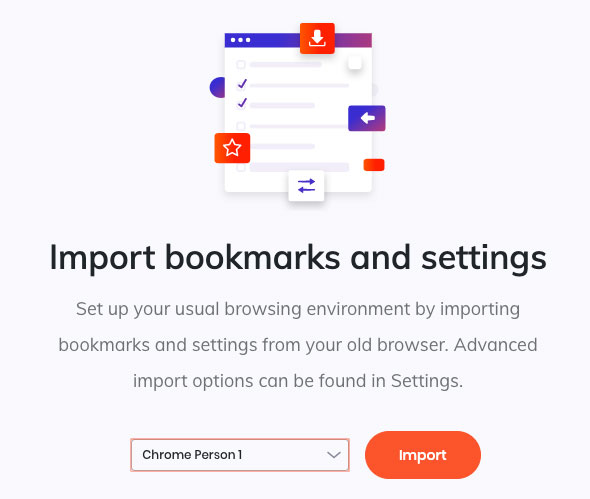
You can easily import settings from your old browser and pick up where you left off. Simply go to “Import Bookmarks and Settings” and you’re all set. To get started download your copy of the Brave Web Browser and set it as your default browser.
Unparalleled privacy and security
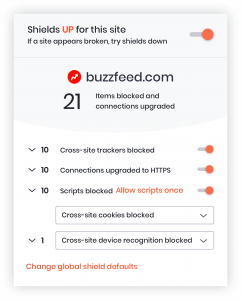
Brave blocks malware and prevents tracking, keeping your information safe and secure. Their servers neither see nor store your browsing data – it stays private, on your devices, until you delete it. They won’t ever sell your data to third parties.
Customise your shield settings
Choose your settings per-site or browser-wide, see how many ads and trackers are being blocked by Brave every day on the “New Tab Page”.
Security meets simplicity
Whenever possible using the HTTPS Everywhere list, Brave automatically upgrades to HTTPS for secure, encrypted communications when an ordinary browser would use an insecure connection. Browse safely with default settings that block phishing, malware, and malvertising. Also, plugins, which have proven to be a security risk, are disabled by default.
Download the browser and set yourself on the path to a simpler, safer, faster Internet. Once you’re done don’t forget to pop back on here and give me a tip! I’m using Brave and so should you.
